Frequently Asked Questions
How do I redeem a gift certificate?
Last Updated 9 years ago
Gift certificates are valid for one or more types of classes. Your gift certificate will have a list of classes that it is valid for. It also contains a unique URL for the business where your gift certificate is valid. ClassLoaderPro.com (this web site) manages classes for many instructors from many businesses all over the country, so you must use the correct URL from your gift certificate.
Once you go to the appropriate URL you will see a list of classes. Check the class title to make sure it is a class that your certificate is valid for, and then select a class from the list.
The list may look something like this....
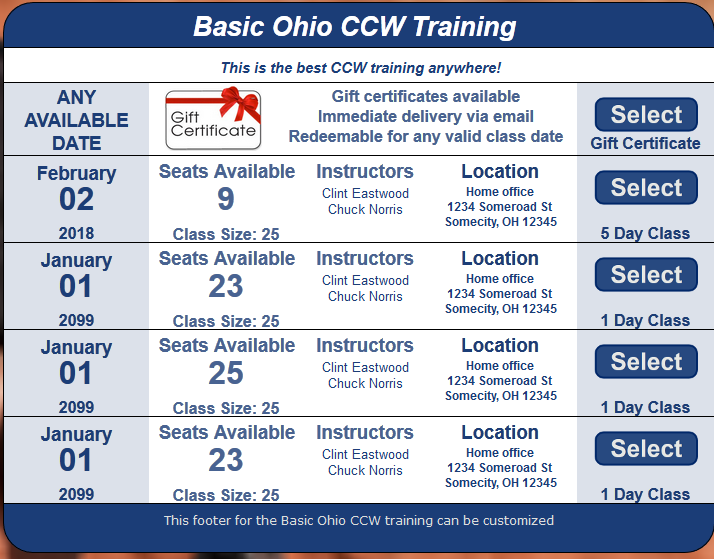
Click the select button next to the class date you want to register for.
On the options screen, select "Redeem a Gift Certificate" from the drop-down list of purchase options.
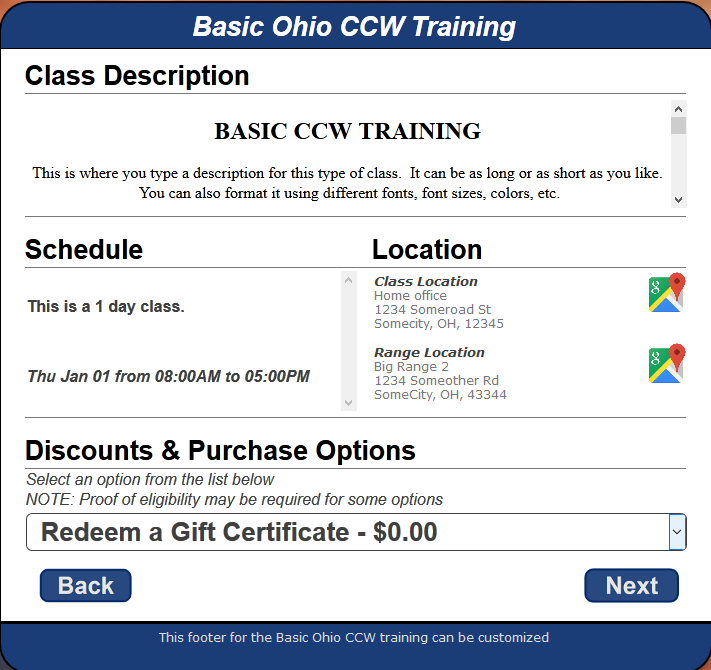
On the next screen, enter your gift certificate code in the box at the top of the screen. Then enter your first name, email address, phone number, and legal name (for your class certificate) in order to go to the next step.
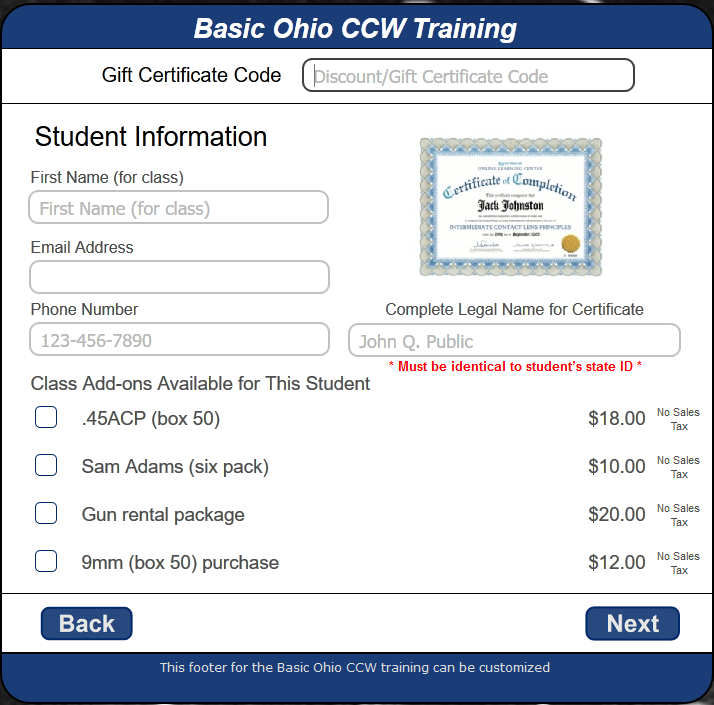
Click Register on the summary screen.
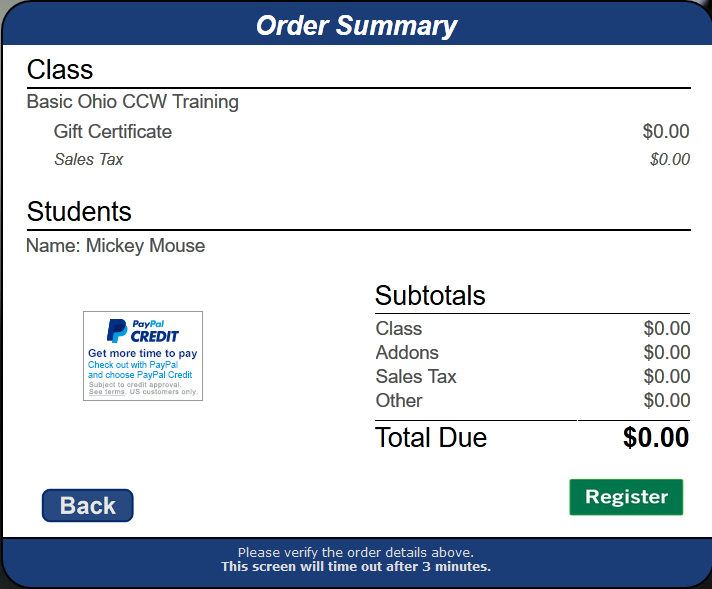
On the final screen you will see your receipt which is zero dollars, unless you purchased add-ons not included in the gift certificate.
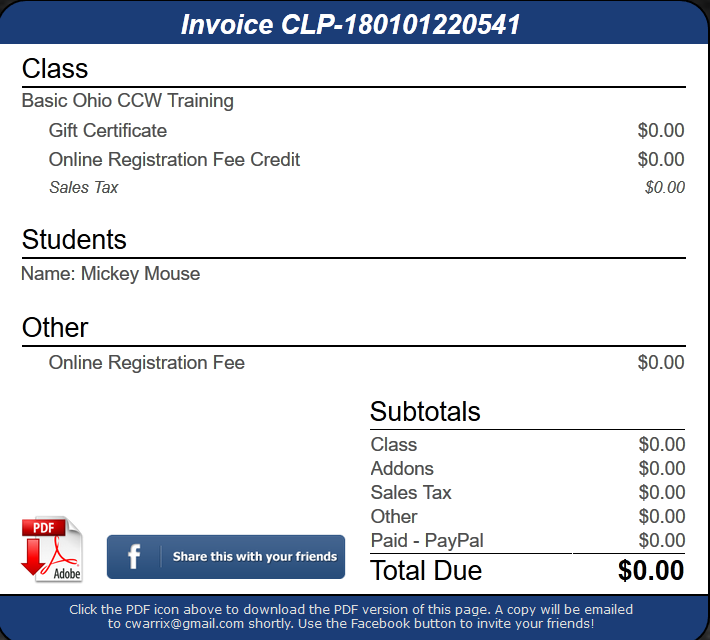
Next you will receive an email with detailed class information. You will also receive an email copy of your receipt.
Once you go to the appropriate URL you will see a list of classes. Check the class title to make sure it is a class that your certificate is valid for, and then select a class from the list.
The list may look something like this....
Click the select button next to the class date you want to register for.
On the options screen, select "Redeem a Gift Certificate" from the drop-down list of purchase options.
On the next screen, enter your gift certificate code in the box at the top of the screen. Then enter your first name, email address, phone number, and legal name (for your class certificate) in order to go to the next step.
Click Register on the summary screen.
On the final screen you will see your receipt which is zero dollars, unless you purchased add-ons not included in the gift certificate.
Next you will receive an email with detailed class information. You will also receive an email copy of your receipt.